

several options may be selected. We start with A new program. In the emerging window, you may specify necessary details to start a session.

Starting the session should open the source file containing the main function.
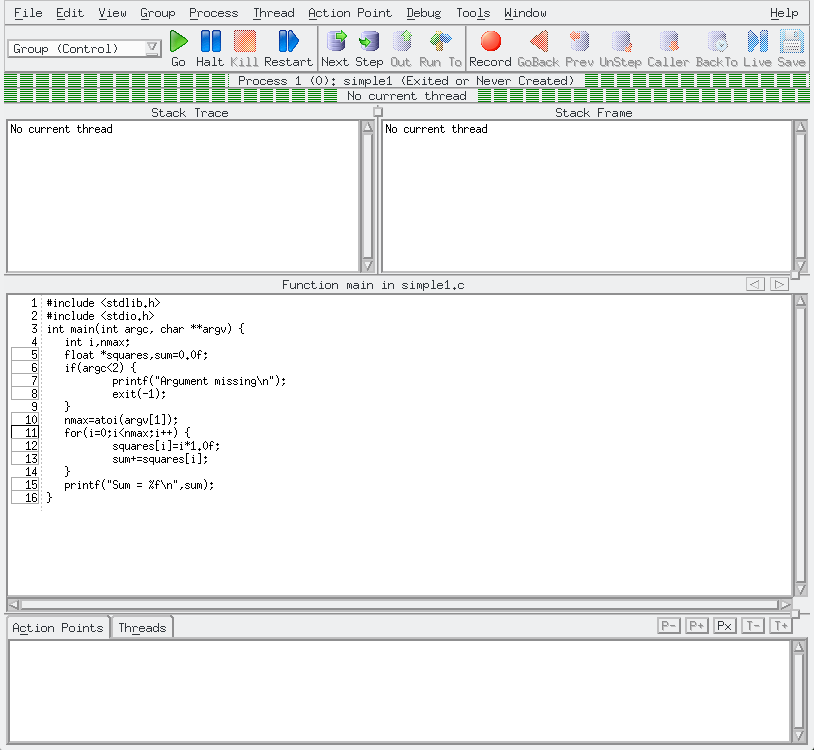
Most important is the stepping toolbar in the top

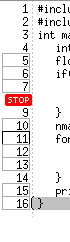 |
Beside the source code are line numbers. You may click on one of the boxes and that way set a breakpoint. Pressing Go in the toolbar the current line will be marked yellow. You may right click on one of the variables and the emerging window, to the right, opens certain possibilities to inpect the item. Stopped at line 10 we may dive for variable nmax before the line was executed. |  |
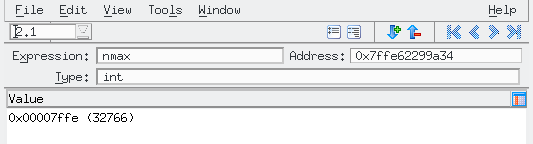
For the moment we notice the address, there the variable is stored, its type and its current value, which will change to 100 after execution of the line (press Next in the toolbar). Above the source code information about the stack is provided.
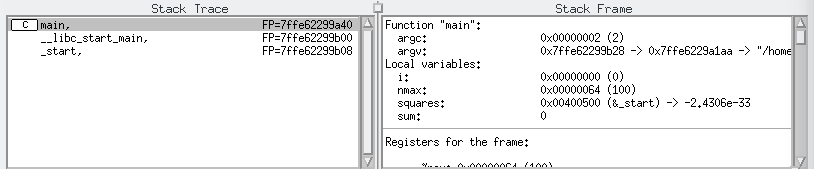
|
To the left the traceinformation and to the right the current
stack frame with information about function parameters, local
variables, registers.
Proceeding further in the program execution the colours and contents of the bar above the stack will change (see right) indicating an error in the process and its explanation for thread 1. |

|