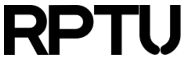Contents
Using a Jupyter Notebook on computing nodes
Step 1
Log into the cluster, e.g. with NX NoMachine.
Step 2
Create a SLURM-Script that initializes a Jupyter Notebook instance. If you prefer to do so,
you can directly
activate
your conda environment in the SLURM-script.
An example for starting the Jupyter Notebook:
#!/bin/bash
#SBATCH --gres=gpu:1 # Request 1 GPU
#SBATCH --mem=4096
#SBATCH -t 30
#SBATCH -e job-%j.err # Inside this file you will find the url
jupyter-notebook --no-browser --port=8080 --ip "*"
Step 3
You should find the url address inside the error file. The file will be created in the
same directory as your .sh file - if you can't seem to find the file via your file explorer,
then "cd" in the shell towards the path and try the "ls" command to list hidden files. You
can open the file inside the command line interface with an editor like nano or Vim.