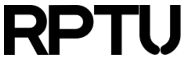Contents
FAQ - Frequently Asked Questions
We try to collect the most frequently asked questions. Your problem may be listed below. If not so, please don't hesitate to contact us.
- How to be granted access to the High Performance Computer?
- Please read here.
- How to change my password?
- Please visit the form at https://accounts.rptu.de/password.
- How to change my login shell?
- Your login shell may be changed after login to our Serviceportal (Active Directory Attribute).
- Which software is installed? How to install new software?
- We organize installed software in different versions through modules. The list of installed modules is quite extensive. Please contact us if software is missing.
- Why my jobs won't start?
- Every job competes with all other jobs of all other users for resources. The batch system uses therefore job priorities. Depending on your requirements you may have to wait several days. To increase the priority, you may apply for a AHRP project. You may as well have a look at the monitoring page if a change in your requirements could mitigate the competition and let your jobs start sooner.
- How to use programs that require OpenGL?
- Support of OpenGL depends as well from the login procedure as from the applications. You find a matrix of possible combinations here.
- Which hardware is available on the cluster? How to use compute nodes exclusively?
- See the site resources for a list of available hardware. Members of the RPTU Kaiserslautern-Landau may buy and add own hardware to the cluster. These nodes benefit from the central installation, maintenaince and data backups and may be used by its owners only. Please contact us for further information.
- How can I access data in my RPTU Linux home directory?
- The command rz-home denotes the path to your files and the command cd $(rz-home) changes into this directory. Please be aware that this command and this path is only available on the cluster head/login nodes. The compute nodes are not able to access your RPTU Linux home directory. To share files, you have to copy them into your home directory on the cluster (Variable $HOME). The unix command rsync may be used to sync files between different locations.
- How to restore delete files in my home directory?
- Just step into /home/.snapshot and navigate to one of the snapshot directories and restore from there (help video). Delete files in /work or /scratch are not restorable.
- How to delete many files?
- Moving files with the "mouse" into your Trash folder does not remove the files but just move them. Please use the command rm in a window to remove them effectively (help video)
- How to transfer data?
- See this manual.
- How to use /scratch at high performance?
- How /scratch is set up and how you should work with tiny files or with huge files is described here or in a help video.