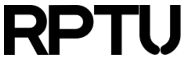Contents
Access to the High Performance Computer 'Elwetritsch' for members of member of RARP
This page provides information for accessing the system and transfer data between your computer and the cluster for members of RARP.
A RARP account is required to get access to our HPC cluster 'Elwetritsch'. With this account you can login to our login nodes for RARP elwe1.rarp-kl.de and elwe2.rarp-kl.de.
Below we describe several possibilities to do so depending on your computer system.
Using SSH (recommended for Linux and Mac)

Working on the command line is feasible using the encrypted secure shell ssh to elwe1.rarp-kl.de. Of certain importance are the options -X or -Y to ssh which enables X11 forwarding and thus working with windows.
After installing the X11 extension on your MAC you may work with remote windows as well. Just login via ssh -X elwe1.rarp-kl.de and windows opened on the command line will appear on your local desktop.
SSH may be used with MS Windows as well but only on the command line. Graphical applications require additional functionality like RDP descriped below. A popular SSH client is Putty.
Using ssh requires VPN to your RARP-site. If your organization doesn't support IPv6, you may need to force IPv4 with "ssh -4" from external locations where IPv6 is being used (home office, etc.).
Using RDP (highly recommended for MS Windows)

Please change your configuration to exactly 24 Bit Color.
On MS Windows systems you can search for 'remote' on your system and you will find a client program for the remote desktop protocol (RDP) to connect to elwe1.rarp-kl.de . This opens a fully featured desktop.
For Linux you may use rdesktop or xfreerdp and for Macs you may install the Microsoft Remote Desktop Client from the AppStore.
Please log off when you are finished working on the cluster. Not properly closed sessions tend to leave dummy processes on the login nodes requiring reboots of our systems.
Please note that VPN from your local site is required.
Using x2go

Accessing and Transferring Files
We recommend the usage of a client using the secure file transfer protocol (SFTP) described here. They require a VPN tunnel to your RARP-site.
Important: As a RARP member you always need to replace 'elweXY.rhrh.uni-kl.de' with elwe1.rarp-kl.de or elwe2.rarp-kl.de. Also be reminded that 'account' for you always means your RARP account except stated otherwise.